Add tags to your files just like you do with web-pages
While using the computer, we all tend to open the same files over and over. At the work time they are electronic documents; music or video files at the rest-time; and while we communicate to friends, this would be graphical files with photos dear to our hearts.
The difference between these important files and documents and other system or service files at our disk space is our frequent need in them. That’s why we spend much time to find several files among all others.
Of course, we can save the files into hierarchical folder structure and search through them by name. But the main problem of this method – you can’t remember all and every document’s names. That’s why we have to tear through the complex folder structure in attempt to find the file we need.
However, even when you don’t remember the name of the file or its location, you do know exactly what that file contains. You’re absolutely sure that it is (for example) a new production development presentation for the past 2009. These highlighted words are labels, or marks you associate in your head with certain files on your computer.
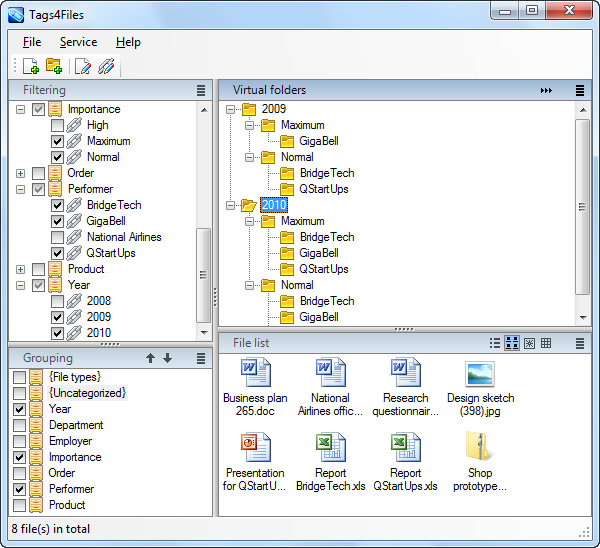
Remember, you might saw such words the last time you have visited your favorite blog or forum. They are called tags in the Internet. Tags allow quickly locating articles or messages by some criterion. Besides, web-pages are usually grouped together into categories which also make the search easier.
But why does the Web have tags and categories, while your computer do not? Why remote pages do benefit such convenient technology, and your important files and documents do not? Because the default system configuration doesn’t provide such handy capabilities. Nevertheless, now you’ll have this feature on your computer as well.
I’m glad to introduce the software (download right now) that allows using tags and categories on your computer just the way you do with web-pages. And even more! With it, you can assign any tag or category to a file or folder of your choice. You can quickly locate the documents you need by searching through many tags simultaneously with several mouse clicks. You are able to instantly group the files into virtual folder structures at will, regardless of their actual location.
What can you forget about? Forget about the exhausting search through the files by their name. Forget your unsuccessful efforts to group them into a sensible folder hierarchy. Finally, you can safely forget the names of your documents! But you can’t forget tags – they are in your head. And this means finding the desired document in a few seconds would be no problem anymore.
So, what is the price for such amazing capabilities? You only have to pay several seconds you spend on associating the tags to any individual file or an entire folder. Aside from this, you can use the software absolutely free any time long for 100 of your most important files and crucial documents. And if you see it works, and decide to apply tags and categories to the rest of your documents as well – that’s great. I guess spending a lunch cost for the time saved and the convenience of your work and my efforts is not too much.
|
|
|
Happy working with your files!
Chief developer, Bogdan Kobets

