Tags4Files main window
The main window of the program is divided into 4 regions:
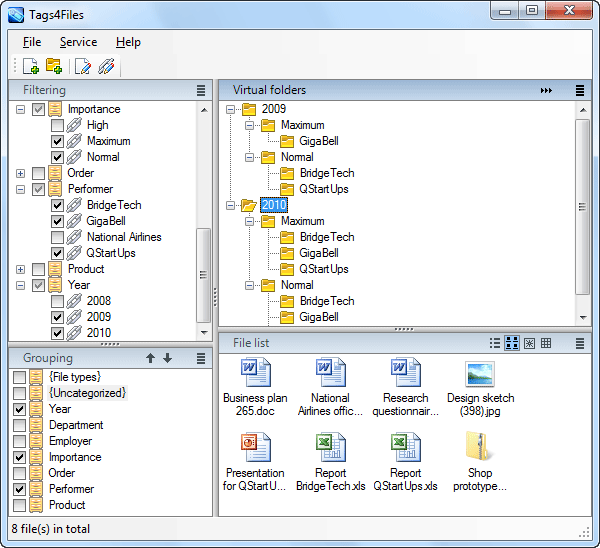
File list
This region shows files from the program’s library, filtered by tags of the Filtering region and contained in the selected folder in the Virtual folders region.
There are 4 display modes:
- List
- Icons
- Thumbnails
- Table
You can switch between display modes with the buttons in the header of this region.
You can perform different actions with the files in this region through the right-click context menu.
Filtering
This region allows you to filter some files by the assigned tags. Check or clear flags to select tags and categories.
Here are the filtering rules:
- If no tags are selected, all files in the library are displayed
- If one tag in a category is selected, only files assigned with this tag are displayed
- If several tags in one category are selected, only files assigned to at least one of these tags are selected
- If an entire category is selected, all files assigned with at least one tag from this category are displayed
- If several tags from different categories are selected, only files assigned with at least one tag from each category are selected
Actually, it is not as complex as it seems. Click flags and you’ll grasp the idea pretty soon.
Grouping
This region allows you to group files filtered with the Filtering region into virtual folders.
This region shows the list of categories. You can select categories by checking or clearing flags.
- If no category is selected, a single virtual folder is created – Ungrouped
- If one of the categories is selected, a list of folders is created. The names of folders are the same as the names of tags in this category
- By selecting any category you create another level of hierarchy of the virtual folder tree
- If one of the selected categories is lower than another one, it will be a sub-folder in the folder of that other category
- You can move categories up or down with the button in the header of this region to create the desired hierarchy of the virtual folders
- If there are no files assigned to the selected category, a virtual folder won’t be created
To quickly familiarize yourself with virtual folders, make a back-n-forth selection with the mouse in this region.
Virtual folders
This region displays virtual folders created by means of the Grouping region.
Select any virtual folder to display all files associated with the corresponding tags in the File list region.
- If the 2009 top-level folder is selected, all files with the tag 2009 are displayed
- If the March sub-folder of the 2009 folder is selected, all files with both of these tags are displayed
- The higher the nesting level is, the more tags are used to filter the displayed files out
To shrink the space this region eats, you can switch to the compact mode by clicking the button of the same name in the title of the region.

