Adding files selection
The first step of the file adding Wizard looks as follows:
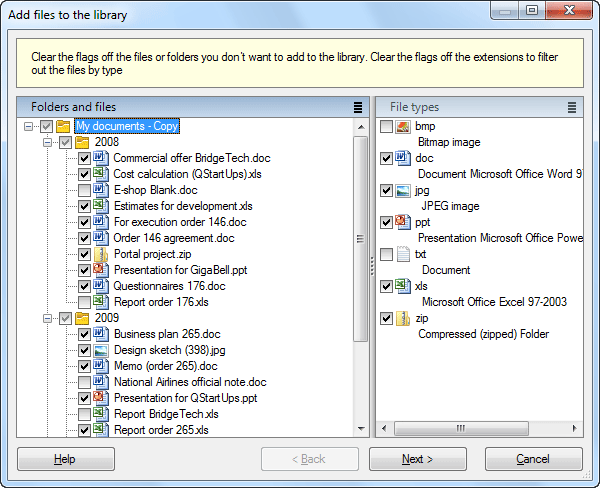
Here you can unselect some files or folders if you want. To do this, clear the flag off the name of that file or folder in the left part of the window. Unchecked items won’t add to the library of the program.
You can unselect the certain type of documents as well. To do this, clear the flag near that file type at the right part of the window.
After you’ve finished with the selection, click the Next button to move to the next step of the Wizard.
Notice: if you add a single file to the library, this window is not shown

